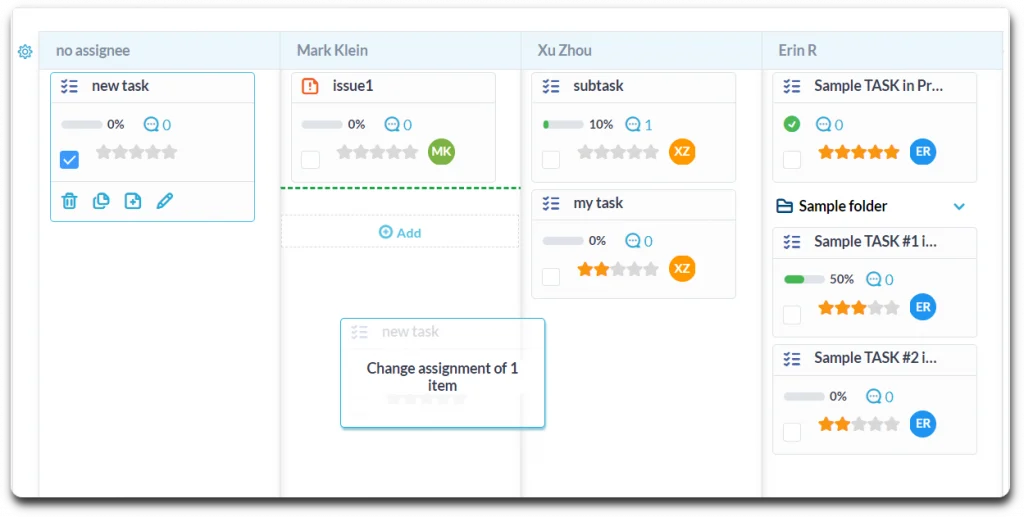Issue Tracking
OneDek’s issue tracking application allows customers or users to submit issues and defects. Track, escalate, update, and resolve issues in one place.
Issue tracking is tightly integrated with full project management. Develop product releases that combine new development tasks with bug fixes, into a complete project.
With OneDesk’s issue tracking application, you can:
- Allow customers to submit issues from multiple channels.
- View product roadmaps that combine both new feature development with issue fixes.
- View all the work that is required for a release in a single view.
- Full traceability across projects – link feedback, requirements and support tickets to issues and tasks.
- Easily align organizational strategies with marketplace needs.
Communicate and collaborate on issues
Customers can log issues from email, live chat, forms, or enabled integrations. When issues are logged, customers can attach screenshots, provide documentation, and more. Respond to your customer’s email directly in OneDesk. Add, assign, and communicate with your team on all issues.
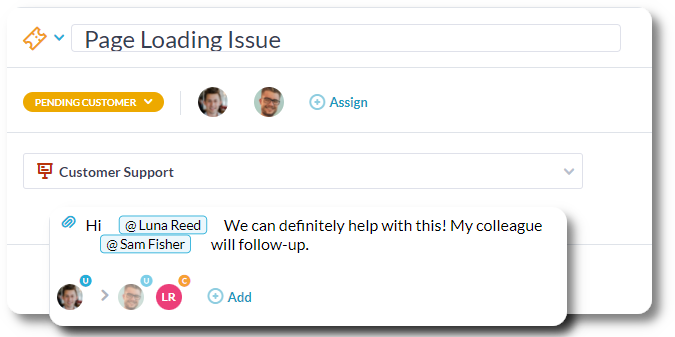
Issue tracking dashboard
View all issues from the OneDesk dashboard. Your dashboard view can be filtered, grouped, and organized in many ways, including lists, hierarchical views, and Kanban boards. Your work views can even be configured, saved, and shared for ease of use.
Issue tracking with task management